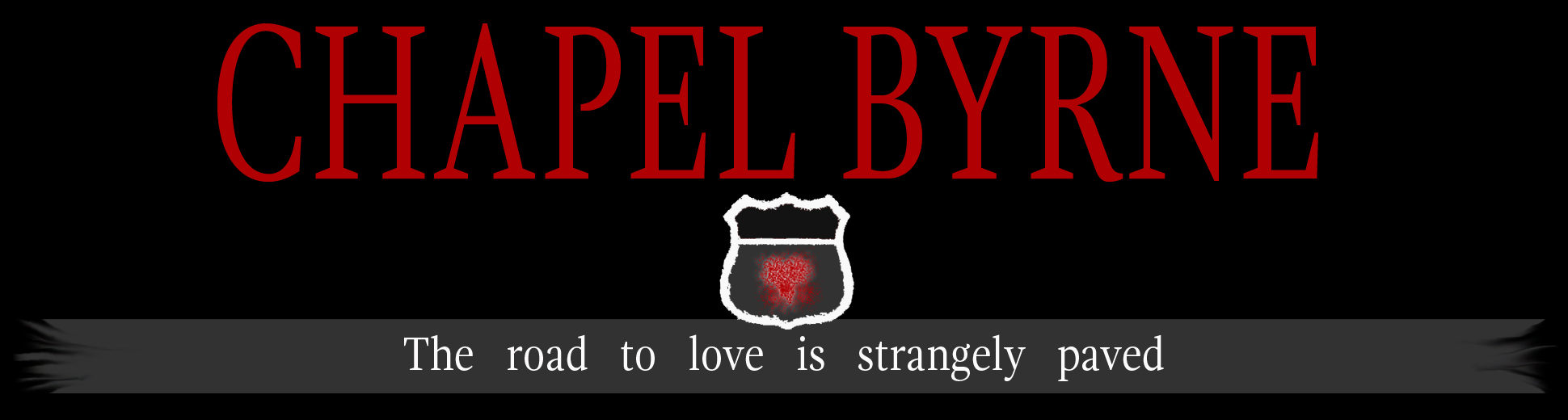- Connect your Nook to the computer with its USB cable.
- Open the Nook drive:
- If you’re using Windows, open My Computer, and then double-click the Nook drive. (It might be labelled Removable Disk.)
- If you’re using a Mac, locate the Nook drive on the desktop, and then double-click it.
- Browse the Nook for a folder containing other EPUB files. (Folder names may vary, but My Document is common.)
- In another window, open the folder where you saved the EPUB file.
- Drag the EPUB file from your computer hard drive, and drop it in the folder on the Nook with other EPUB files.
- After the files are finished transferring to the Nook and before you unplug the USB cable, eject the device from the computer:
- If you’re using Windows, right-click the Nook and select the undock, eject, or unmount option.
- If you’re using a Mac, on the desktop, click the device you want to remove, and then drag it to the Trash, which will become an Eject icon as you drag.
Note: Removing the USB cable before ejecting can potentially damage your eBook and/or the Nook.
On some devices, the book appears at once in the book library. If it doesn’t, you may need to select to Open a book file and browse for the book. Common folders in which you may find side-loaded books are My Stuff or My Documents. You can also do a search for the book title.